 style绑定
style绑定
# 2、style 绑定
下面是 style 绑定样式示例:
<template>
<div id = 'root'>
<div class="basic" :style=styleObj>绑定style样式对象写法</div> <br><br>
<div class="basic" :style=styleArr>绑定style样式数组写法</div>
</div>
</template>
<script>
export default {
data() {
return {
styleObj:{
fontSize:'30px',
color:'red',
backgroundColor:'#ccc'
},
styleArr:[
{fontSize:'30px',color:'red'},
{backgroundColor:'#ccc'}
]
};
}
};
</script>
<style scoped>
.basic{
width: 400px;
height: 100px;
border:1px solid #000;
}
</style>
1
2
3
4
5
6
7
8
9
10
11
12
13
14
15
16
17
18
19
20
21
22
23
24
25
26
27
28
29
30
31
32
33
2
3
4
5
6
7
8
9
10
11
12
13
14
15
16
17
18
19
20
21
22
23
24
25
26
27
28
29
30
31
32
33
结果展示:
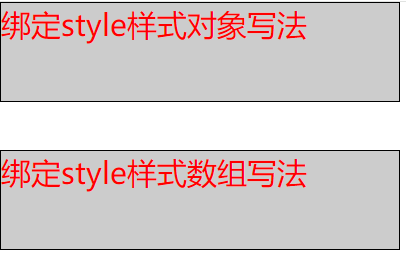
总结:
- 使用对象语法时,属性的名称应该使用驼峰命名法(
camelCase),而不是短横线分隔(kebab-case)。Vue 会自动将这些属性转换为对应的 CSS 属性。当使用数组形式绑定样式时,Vue 还会自动合并数组中的样式对象。
上次更新: 2024/05/24, 16:24:13

